Hack Google Chrome and
Make your Dino Game Automatic
How many characters in this game?
1. Dino
2. Cactus
3. Duck
There is two
way to play this game.
1.
Offline
2.
Online
Offline: when you don’t have internet connectivity in your laptop you will redirect to this game and by click on the enter button game will start. In this game on a random period cactus and birds comes near to dino and dino need to save itself from this cactus and birds collision by using jump or duck. And as per your performance, you will get your score.
Online: If you want to play it online then you can visit https://chromedino.com/ and start the game the same as you do in Offline.
The game can be hacked pretty easily, making your dinosaur not even flinch at the sight of a cactus.
2. You can also do this by using the Ctrl+Shift+I shortcut, which takes you straightto the Console tab of Google Chrome Browser and paste the source code given below.
3. Click on the 3 dots in the upper right corner, then a dialog box will open Now hover over the More Tools, now at the last you will get the option Inspect select it. Now select the second option from the top that is console and paste the source code given below.
👇👇👇👇SOURCE CODE 👇👇👇👇
Remember this :
Open Chrome Console Make sure you are on the No Internet Connection page. Right-click anywhere on the page and select Inspect. Go to the Console tab. This is where we will enter the commands to tweak the game.
Type the following command in Console and press enter after every line.
You can use any other speed in place of 30 After every command press enter.
All the commands are case-sensitive.
SOURCE CODE 👇👇
Runner.instance_.setSpeed(30)
var original = Runner.prototype.gameOver
Runner.prototype.gameOver = function(){}
Now, let’s say you’ve been playing for 25 minutes
and you want to stop the game and record your high score. You’ll need a way to
end the game, which can no longer be done by running into a cactus.
Remember the first code we entered? That stored the
normal gameOver function in
the original variable. That means we can now execute this command to use the
normal gameOver function:
Runner.prototype.gameOver = original
CHECK THESE SOURCE CODE ALSO 👇👇
👉👉👉Shinchan Code👈👈👈
👉👉👉iron man helmet code👈👈👈
👉👉👉Doraemon Code👈👈👈
👉👉👉iron man helmet code👈👈👈
👉👉👉Doraemon Code👈👈👈


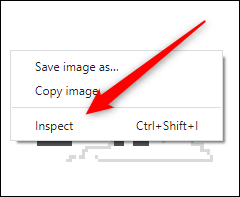








0 comments:
Post a Comment