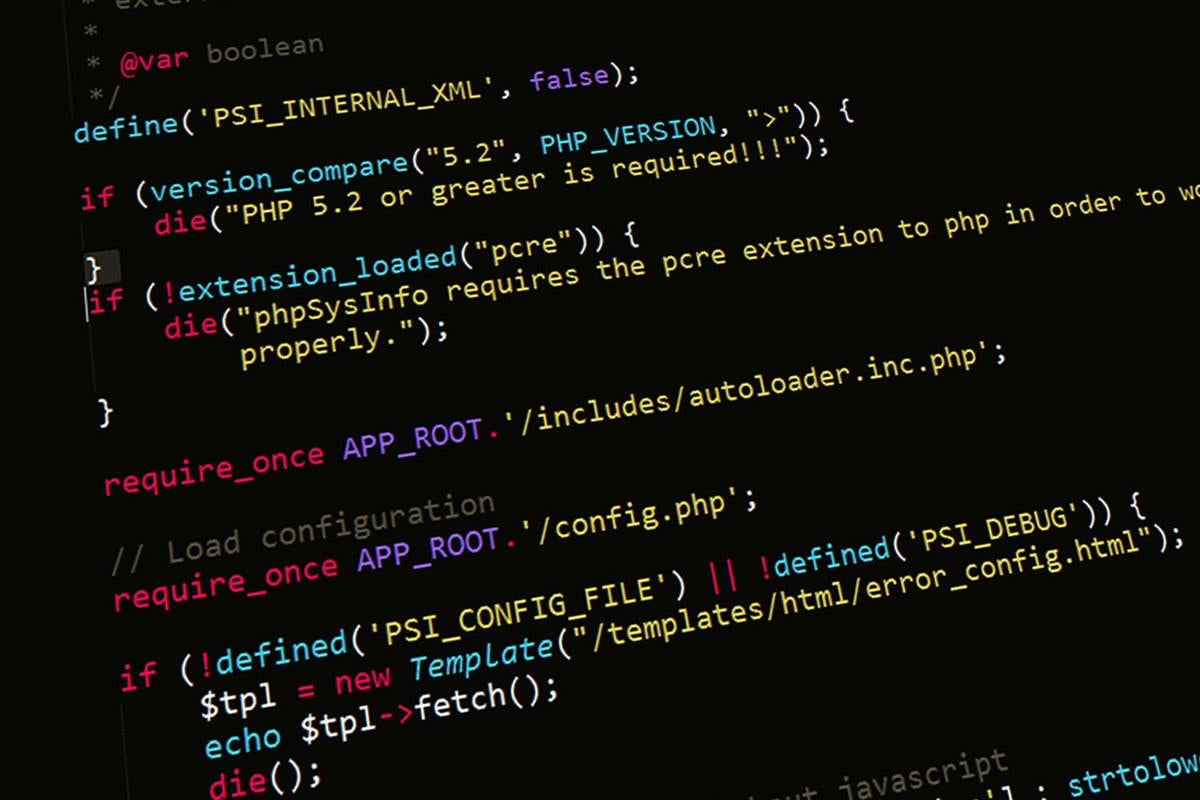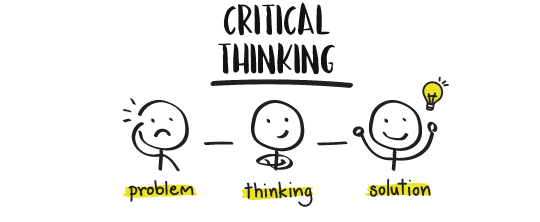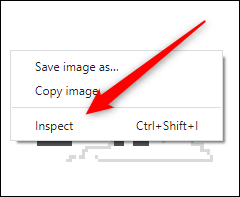Windows 11 Features
New Start Menu, Taskbar, and Search
Bar
New Anin1ations are added while dragging
the windows. Even Opening a new window, closing, and minimize tap have
different amination than earlier versions of Windows.
Featured add to perform multitask
with windows like split-screen, creating groups of various task windows, etc.
Touch controls are improved
significantly. Windows 11 will have various problems fixed which were there in
windows 10.
New sounds are added in this
version. After the release of Windows 10
in 20151 no significant changes were made in the sounds. But in Windows 11 you
will see various new sound options.
You will have access to the dark mode
also.
Rounded Corners: Pointy corners
will not be available in Windows 11. Corners of various bars will be n1ade
round.
New icons are added which will make
it more attractive than the earlier versions.
Various new Widgets are added in
this version.
Windows 11 System Requirements
Below is the minimum expected
system requirement for Win11 installation.
1.2 GHz single-core processor
(32-bit)
OR 1.4 GHz single-core processor
(64-bit)
2 GB RAM or more
1024 x 768 screen resolution
Approximately 1 S GB of available
hard disk space.
Recommended Configuration
2.0 GHz dual-core processor or
faster
4 GB RAM or more
1680 x 1050 screen resolution or
higher
Approximately 18 GB of available hard disk space.
How to install Windows 11 on 6,4 Bit
OS
Download the ISO file fron1 the
download link.
Grab a USB drive (With at least
16GB of Space) and make it bootable.
You can make this Pend rive
bootable using Rufus.
launch Rufus and select Windows
11 ISO file which you just downloaded.
Don1t alter any other field and
keep then1 all as default and then click on the Sta rt button at the bottom.
After that Windows 11 will be
flashed on your USB drive.
Plug this USB Drive into the
system where you want to install Windows 11.
Now restart your laptop/ PC and
keep pressing the boot key.
Choose USB Drive as the primary form
the Boot Device Options.
After pressing the Enter button,
Windows 11 installation process will start.
Now Choose your Language, Time,
and Keyboard Input Method.
Click on install Now.
As you do not have the product
key, click the don’t have a product key option.
Select the 'Windows 11 Edition
you want to install.
Select the partition for Windows 11 Installation.
Lets Dive Into Windows 11
We installed the leaked Windows 11
We installed the leaked Windows 11 build and have
included a few screenshots of what will be new in Windows 11 for you throughout
this section. A floating and cantered Start Menu and centered
Taskbar is the two most noticeable new elements. They give Windows a drastic
new feel, both ditching Live Tiles and adopting a more touch-friendly design.
Instead of Live Tiles, you have standard icons that link to your apps and that
you can “pin” for your convenience.
Under your icons, you’ll find a list of recommended
documents and files, powered by OneDrive or the files you navigate to most on
your device. This is one of the biggest changes to the Start Menu since Windows
10 was introduced.
Other than the Start Menu, floating jump lists in
the Taskbar are another new element, though we have yet to see it in the
leaked build. Rounded corners and menus throughout Windows 11 are also new, as
is an Action Centre with a redesigned look focusing more on cleaner sliders and
rounded buttons. Microsoft even tweaked the windowing system in Windows 11, at
least in this leaked build. Hovering over the maximize icon will show you new
ways to split your apps for multitasking.
New animations, sounds, and widgets
Animations throughout Windows 11 have also been updated
to look smoother and feel more natural. This is best seen when you click on the
Start Menu itself or minimize and close windows. The animations look and feel
fluid, not unlike what you see on mobile operating systems.
Windows 11 will also ship with a new collection of
sounds, which also help to transform the vibe of Windows to feel fresh.
Like
old-school Windows Vista, Windows 11 brings back a new “widgets” section. The
widgets function a bit like the News and Interests feature in Windows 10.
Click the widgets icon in the taskbar, and then you’ll see things like the
weather, top news stories, stocks, sports scores, and more. We’re assuming
widgets might see an expansion once Windows 11 is final.
Other features include more touch-friendly windows, a new split-screen feature for better multitasking, and new gestures for tablets.
Windows 11 Setup Size
From the Leaked version of Windows 11, It can be seen that the Setup file {I SO File) size is 4.54 GB. Considering that the leaked version does not have all the features/ We can say that the actual file size will be between 4.5 to 6 GB.
Windows 11 Fre1e or Paid - Price Details
It is being expected that Windows 11 will be available as a free upgrade for those who are already running Windows 10, 7, and Windows 8.1 in their systems. Microsoft had run a similar free upgrade method for Windows 10 in the previous years.
When will Microsoft officially announce Windows 11?
Microsoft is holding a dedicated Windows event on June 24, which is next Thursday. The event, which kicks off at 8 am PT (or approx 8:30 pm IST), will be streamed live to millions of users around the world. You can tune into Microsoft’s YouTube channel and catch the live event. The Windows event will be attended by CEO Satya Nadella and Panos Panay, Microsoft’s chief product officer.
When will Windows 11 be released?
We don’t know the release date of Windows 11 yet. It was previously said that Microsoft was targeting the second half of the year as the launch date of Windows 11. Another media report claims the upcoming Windows 11 will be rolled out to the public towards the end of the year. Look, even if the Redmond-based reveals Windows 11 next week, the operating system would be ready for the general public. Typically, any new operating system or software update first gets tested by Windows Insiders (as in the case of a new Windows update) before releasing to PC makers and the public.
Is Windows 11 a rebranded version of Windows 10X?
Sun Valley is the codename of the visual changes coming to Windows, though it’s not clear if Microsoft rolls out those features will be done through Windows 11. Last month, Microsoft announced that it would not go ahead with the development of Windows 10X, a brand new operating system designed for dual-screen PCs it had announced in fall 2019. Instead, Microsoft said that it would bring some elements of Windows 10X into “other parts of Windows and products at the company.”
Will Windows 11 be a free update?
We have to wait for Microsoft as far as the pricing of Windows 11 is concerned. There’s a chance that Windows 11 will be a free “upgrade” for Windows 10 users, or Microsoft makes it optional for Windows 10 users to upgrade to the next-generation Windows. Right now, it seems unlikely that the next version of Windows will be a small update. Microsoft has officially said it will end support for Windows 10 in 2025.